UG license installation error solution
If u have question?
Licence Server not Found.
License server not started yet.
UG FLEXlm Error.
UG Installation error.
UG license installation error.
Unigraphics initialization error.
Then u reached at right place, here is the solution for these errors........if in doubt please feel free to ask....
copy license file in your installation directory.
C:\Program Files\UGS\UGSLicensing\
right click on My Computer ->Properties-> advance tab -> environment variables.
click on new tab
click on new tab
in variable name write ------UGII_LICENSE_FILE
in variable values write HTML clipboard-----27000@COMPUTER
1. click on configure using services.
2. then click on menu: start/stop/reread
3. then stop running server
4. then again click on service/license file menu
6. click on browse and select the file copied lic file
C:\Program Files\UGS\UGSLicensing\nx4.lic
7. then again click on configuration using services.
8. click on start/stop/reread menu
9. click on start server.
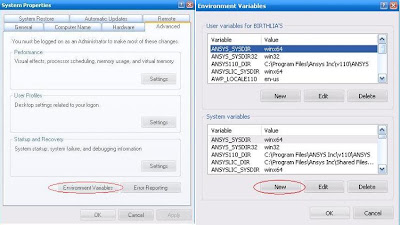



Tidak ada komentar:
Posting Komentar